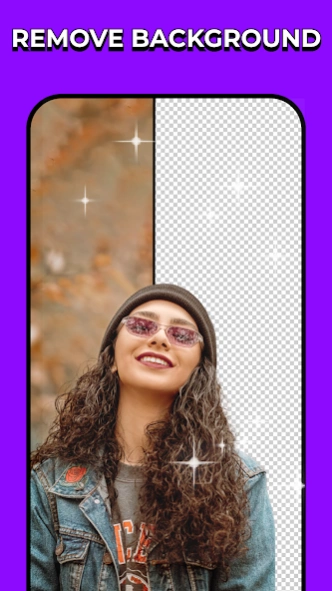AI BG Remover - Change BG 107.8.4.2024
Free Version
Publisher Description
AI BG Remover - Change BG - Easily remove image backgrounds on your phone.
AI BG Remover - Change BG is application that allows users to easily remove the background from any image. With just a few taps, users can transform their photos and make them look more professional and visually appealing.
The app is user-friendly and has a simple interface, making it easy for anyone to use regardless of their level of experience. Users can import photos from their device's gallery or take a new photo directly within the app. The app uses advanced AI technology to automatically detect the background and separate it from the foreground.
Users can then choose to either replace the background with a new one, or completely remove it. The app also includes a variety of editing tools to fine-tune the results, including crop, rotate, and adjust brightness, contrast, and saturation.
The AI BG Remover - Change BG app is particularly useful for those who need to create marketing materials, design websites, or create social media content. It allows users to easily remove unwanted elements from their images and focus on the subject matter.
In addition to its powerful background removal capabilities, the app also includes a range of filters and effects to enhance photos and make them stand out. Users can choose from a variety of options, including vintage, black and white, and various color filters.
Overall, the AI BG Remover - Change BG app is a versatile tool for anyone who wants to improve their photos and create high-quality visuals. Its advanced AI technology and editing tools make it easy to use and achieve professional-looking results.
About AI BG Remover - Change BG
AI BG Remover - Change BG is a free app for Android published in the Screen Capture list of apps, part of Graphic Apps.
The company that develops AI BG Remover - Change BG is CAM EDITOR STUDIO. The latest version released by its developer is 107.8.4.2024.
To install AI BG Remover - Change BG on your Android device, just click the green Continue To App button above to start the installation process. The app is listed on our website since 2024-04-07 and was downloaded 2 times. We have already checked if the download link is safe, however for your own protection we recommend that you scan the downloaded app with your antivirus. Your antivirus may detect the AI BG Remover - Change BG as malware as malware if the download link to com.ahihi.blur.image is broken.
How to install AI BG Remover - Change BG on your Android device:
- Click on the Continue To App button on our website. This will redirect you to Google Play.
- Once the AI BG Remover - Change BG is shown in the Google Play listing of your Android device, you can start its download and installation. Tap on the Install button located below the search bar and to the right of the app icon.
- A pop-up window with the permissions required by AI BG Remover - Change BG will be shown. Click on Accept to continue the process.
- AI BG Remover - Change BG will be downloaded onto your device, displaying a progress. Once the download completes, the installation will start and you'll get a notification after the installation is finished.